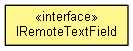
|
|||||||||
| PREV CLASS NEXT CLASS | FRAMES NO FRAMES | ||||||||
| SUMMARY: NESTED | FIELD | CONSTR | METHOD | DETAIL: FIELD | CONSTR | METHOD | ||||||||
public interface IRemoteTextField
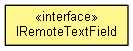
This class represents an user field in a document.
The value of an user field can be a string value or a double value. The property Content is used to set the string value for an user field. The property Value is used to set the double value for an user field. The value for the Content property and Value property can overwrite each other's value.
| Method Summary | |
|---|---|
IRemoteSymphonyApplication |
getApplication()
This property represents the Lotus Symphony application. |
java.lang.String |
getContent()
This property returns the content of an user or page number field, or sets the content of an user field. |
java.lang.String |
getName()
This property returns only the name of an user field. |
IRemoteTextRange |
getRange()
This property returns the position of the field. |
java.lang.String |
getType()
This property returns the type of the field. |
double |
getValue()
This property returns the value of an user or page number field, or sets the value of an user field. |
boolean |
isVisible()
This property returns or sets whether the field is visible. |
void |
remove()
This method deletes the current field from the document. |
void |
setContent(java.lang.String content)
This property returns the content of an user or page number field, or sets the content of an user field. |
void |
setValue(double value)
This property returns the value of an user or page number field, or sets the value of an user field. |
void |
setVisible(boolean visible)
This property returns or sets whether the field is visible. |
| Method Detail |
|---|
IRemoteSymphonyApplication getApplication()
throws RemoteEclipseAPIException
RemoteEclipseAPIException
java.lang.String getContent()
throws RemoteEclipseAPIException
RemoteEclipseAPIException
void setContent(java.lang.String content)
throws RemoteEclipseAPIException
content - content
RemoteEclipseAPIException
java.lang.String getName()
throws RemoteEclipseAPIException
RemoteEclipseAPIException
double getValue()
throws RemoteEclipseAPIException
RemoteEclipseAPIException
void setValue(double value)
throws RemoteEclipseAPIException
value - value
RemoteEclipseAPIException
boolean isVisible()
throws RemoteEclipseAPIException
RemoteEclipseAPIException
void setVisible(boolean visible)
throws RemoteEclipseAPIException
visible - visible
RemoteEclipseAPIException
void remove()
throws RemoteEclipseAPIException
RemoteEclipseAPIException
java.lang.String getType()
throws RemoteEclipseAPIException
RemoteEclipseAPIException
IRemoteTextRange getRange()
throws RemoteEclipseAPIException
RemoteEclipseAPIException
|
|||||||||
| PREV CLASS NEXT CLASS | FRAMES NO FRAMES | ||||||||
| SUMMARY: NESTED | FIELD | CONSTR | METHOD | DETAIL: FIELD | CONSTR | METHOD | ||||||||