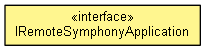
|
|||||||||
| PREV CLASS NEXT CLASS | FRAMES NO FRAMES | ||||||||
| SUMMARY: NESTED | FIELD | CONSTR | METHOD | DETAIL: FIELD | CONSTR | METHOD | ||||||||
public interface IRemoteSymphonyApplication
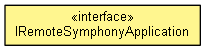
This class represents the Lotus Symphony application, providing access to top-level objects,
such as the active document, spreadsheet, and presentation.
The Application class provides access to documents, presentations, and spreadsheets. It is the only way to access Lotus Symphony.
There is only one active instance of an active document, active spreadsheet, and active presentation. The active
instance is the last one that has the UI focus. For example, if a document is the active one, active spreadsheet
and active presentation are not available. If a document, presentation, or spreadsheet is opened in invisible
mode, it is never an active document, active spreadsheet, or active presentation.
| Method Summary | |
|---|---|
IRemoteDocument |
getActiveDocument()
This property returns a Document object that represents the document with the UI focus. |
IRemotePresentation |
getActivePresentation()
This property returns a Presentation object that represents the presentation with the UI focus. |
IRemoteSpreadsheet |
getActiveSpreadsheet()
This property returns a Spreadsheet object that represents the spreadsheet with the UI focus. |
IRemoteSymphonyDocument |
getActiveSymphonyDocument()
Returns the active IRemoteSymphonyDocument with the UI focus, which can be a IRemoteDocument,
IRemotePresentation or IRemoteSpreadsheet |
IRemoteDocuments |
getDocuments()
This method returns a Documents object that represents all the opened documents. |
java.lang.String |
getLocale()
This property returns the regional setting of Lotus Symphony. |
IRemotePresentations |
getPresentations()
This property returns a Presentations object that represents all the opened presentations. |
IRemoteSpreadsheets |
getSpreadsheets()
This property returns a Spreadsheets object that represents all the opened spreadsheets. |
IRemoteSymphonyDocument |
open(java.lang.String fileName,
boolean visible)
This method opens a document. |
IRemoteSymphonyDocument |
open(java.lang.String fileName,
boolean visible,
java.lang.String password)
This method opens a document. |
int |
RGB(int red,
int green,
int blue)
This method returns a decimal value that represents a color. |
| Method Detail |
|---|
IRemoteDocument getActiveDocument()
throws RemoteEclipseAPIException
RemoteEclipseAPIException
IRemoteSpreadsheet getActiveSpreadsheet()
throws RemoteEclipseAPIException
RemoteEclipseAPIException
IRemotePresentation getActivePresentation()
throws RemoteEclipseAPIException
RemoteEclipseAPIException
IRemoteDocuments getDocuments()
throws RemoteEclipseAPIException
RemoteEclipseAPIException
IRemoteSpreadsheets getSpreadsheets()
throws RemoteEclipseAPIException
RemoteEclipseAPIException
IRemotePresentations getPresentations()
throws RemoteEclipseAPIException
RemoteEclipseAPIException
java.lang.String getLocale()
throws RemoteEclipseAPIException
RemoteEclipseAPIException
int RGB(int red,
int green,
int blue)
throws RemoteEclipseAPIException
red - Specifies the red value (0-255).green - Specifies the green value (0-255).blue - Specifies the blue value (0-255).
RemoteEclipseAPIException
IRemoteSymphonyDocument getActiveSymphonyDocument()
throws RemoteEclipseAPIException
IRemoteSymphonyDocument with the UI focus, which can be a IRemoteDocument,
IRemotePresentation or IRemoteSpreadsheet
RemoteEclipseAPIException
IRemoteSymphonyDocument open(java.lang.String fileName,
boolean visible)
throws RemoteEclipseAPIException
fileName - Specifies the name of the document to be opened. For example, on Microsoft® Windows®, the format is D:\\test.ods. On Linux®, the format is /home/me/test.ods. If the document does not exist or is an unsupported file type, this method throws an exception.visible - Specifies true to open the document in a visible window or tab, or false to open the document in invisible mode.
RemoteEclipseAPIException
IRemoteSymphonyDocument open(java.lang.String fileName,
boolean visible,
java.lang.String password)
throws RemoteEclipseAPIException
fileName - Specifies the name of the document to be opened. For example, on Microsoft® Windows®, the format is D:\\test.ods. On Linux®, the format is /home/me/test.ods. If the document does not exist or is an unsupported file type, this method throws an exception.visible - Specifies true to open the document in a visible window or tab, or false to open the document in invisible mode.password - Specifies the password of the document. If the password is not correct, this method throws an exception.
RemoteEclipseAPIException
|
|||||||||
| PREV CLASS NEXT CLASS | FRAMES NO FRAMES | ||||||||
| SUMMARY: NESTED | FIELD | CONSTR | METHOD | DETAIL: FIELD | CONSTR | METHOD | ||||||||