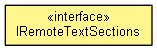
|
|||||||||
| PREV CLASS NEXT CLASS | FRAMES NO FRAMES | ||||||||
| SUMMARY: NESTED | FIELD | CONSTR | METHOD | DETAIL: FIELD | CONSTR | METHOD | ||||||||
public interface IRemoteTextSections
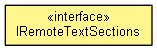
This class represents all the sections in a document.
Access
To get all the sections of a document, use the Sections property in the Document class.
Usage
TextSections provides access to sections and provides a method to insert new sections.
| Method Summary | |
|---|---|
IRemoteTextSection |
add(java.lang.String name,
IRemoteTextRange position)
This method inserts a new section into the text document. |
IRemoteTextSection |
add(java.lang.String name,
IRemoteTextRange position,
int count)
This method inserts a new section into the text document. |
IRemoteSymphonyApplication |
getApplication()
This property represents the Lotus Symphony application. |
int |
getCount()
This property returns the number of sections in a document. |
IRemoteTextSection |
item(int index)
This method gets a section of the document according to an index. |
| Method Detail |
|---|
IRemoteSymphonyApplication getApplication()
throws RemoteEclipseAPIException
RemoteEclipseAPIException
int getCount()
throws RemoteEclipseAPIException
RemoteEclipseAPIException
IRemoteTextSection add(java.lang.String name,
IRemoteTextRange position)
throws RemoteEclipseAPIException
name - Specifies the name of the section. If the name already exists in another section, a default name is generated for the section. The default name is the string "Section" with a index suffix. For example, "Section1".position - Specifies the position before which the new section is to be inserted. Sections can be inserted only before the range of paragraphs, cells, and sections, otherwise this method throws an exception.
RemoteEclipseAPIException
IRemoteTextSection add(java.lang.String name,
IRemoteTextRange position,
int count)
throws RemoteEclipseAPIException
name - Specifies the name of the section. If the name already exists in another section, a default name is generated for the section. The default name is the string "Section" with a index suffix. For example, "Section1".position - Specifies the position before which the new section is to be inserted. Sections can be inserted only before the range of paragraphs, cells, and sections, otherwise this method throws an exception.count - Specifies how many columns the new section contains. The default value is 1. The maximum column count of a section is 99. If the value of this parameter is larger than 99 or smaller than 1, this method throws an exception.
RemoteEclipseAPIException
IRemoteTextSection item(int index)
throws RemoteEclipseAPIException
index - Specifies the index of the section, starting at 1.
RemoteEclipseAPIException
|
|||||||||
| PREV CLASS NEXT CLASS | FRAMES NO FRAMES | ||||||||
| SUMMARY: NESTED | FIELD | CONSTR | METHOD | DETAIL: FIELD | CONSTR | METHOD | ||||||||