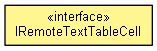
|
|||||||||
| PREV CLASS NEXT CLASS | FRAMES NO FRAMES | ||||||||
| SUMMARY: NESTED | FIELD | CONSTR | METHOD | DETAIL: FIELD | CONSTR | METHOD | ||||||||
public interface IRemoteTextTableCell
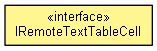
This class represents a cell of a table.
Access
To get a cell of a table, use:
| Method Summary | |
|---|---|
IRemoteBorder |
borders(int position)
This method returns a Border object, which represents a border around the cell. |
IRemoteSymphonyApplication |
getApplication()
This property represents the Lotus Symphony application. |
int |
getBackColor()
This property returns or sets the background color of a cell. |
java.lang.String |
getFormula()
This property returns or sets a formula for the cell. |
java.lang.String |
getName()
This property returns the name of the cell. |
IRemoteTextParagraphs |
getParagraphs()
This property returns a TextParagraphs object that represents all the paragraphs of a cell. |
IRemoteTextRange |
getRange()
This property returns a TextRange object, which represents the text range in the cell. |
java.lang.String |
getText()
This property returns or sets the text in the cell. |
double |
getValue()
This property returns or sets the value of the cell. |
boolean |
isBackTransparent()
This property returns or sets whether the background of a cell is transparent. |
boolean |
isProtected()
This property returns or sets whether the cell can be modified from the user interface. |
void |
setBackColor(int color)
This property returns or sets the background color of a cell. |
void |
setBackTransparent(boolean transparent)
This property returns or sets whether the background of a cell is transparent. |
void |
setFormula(java.lang.String formula)
This property returns or sets a formula for the cell. |
void |
setProtected(boolean protect)
This property returns or sets whether the cell can be modified from the user interface. |
void |
setText(java.lang.String text)
This property returns or sets the text in the cell. |
void |
setValue(double value)
This property returns or sets the value of the cell. |
void |
split(int rows,
int columns)
This method split the cell. |
| Method Detail |
|---|
IRemoteSymphonyApplication getApplication()
throws RemoteEclipseAPIException
RemoteEclipseAPIException
int getBackColor()
throws RemoteEclipseAPIException
RemoteEclipseAPIException
void setBackColor(int color)
throws RemoteEclipseAPIException
color -
RemoteEclipseAPIException
boolean isBackTransparent()
throws RemoteEclipseAPIException
RemoteEclipseAPIException
void setBackTransparent(boolean transparent)
throws RemoteEclipseAPIException
transparent -
RemoteEclipseAPIException
java.lang.String getFormula()
throws RemoteEclipseAPIException
RemoteEclipseAPIException
void setFormula(java.lang.String formula)
throws RemoteEclipseAPIException
formula -
RemoteEclipseAPIException
java.lang.String getName()
throws RemoteEclipseAPIException
RemoteEclipseAPIException
boolean isProtected()
throws RemoteEclipseAPIException
RemoteEclipseAPIException
void setProtected(boolean protect)
throws RemoteEclipseAPIException
protect -
RemoteEclipseAPIException
IRemoteTextRange getRange()
throws RemoteEclipseAPIException
RemoteEclipseAPIException
java.lang.String getText()
throws RemoteEclipseAPIException
RemoteEclipseAPIException
void setText(java.lang.String text)
throws RemoteEclipseAPIException
text - text
RemoteEclipseAPIException
double getValue()
throws RemoteEclipseAPIException
RemoteEclipseAPIException
void setValue(double value)
throws RemoteEclipseAPIException
value - value
RemoteEclipseAPIException
IRemoteBorder borders(int position)
throws RemoteEclipseAPIException
position - Specifies the position of the border, and the type of this property can be a border type constant.
RemoteEclipseAPIExceptionIRemoteConstant
IRemoteTextParagraphs getParagraphs()
throws RemoteEclipseAPIException
RemoteEclipseAPIException
void split(int rows,
int columns)
throws RemoteEclipseAPIException
rows - Specifies the row count to split.columns - Specifies the column count to split.
RemoteEclipseAPIException
|
|||||||||
| PREV CLASS NEXT CLASS | FRAMES NO FRAMES | ||||||||
| SUMMARY: NESTED | FIELD | CONSTR | METHOD | DETAIL: FIELD | CONSTR | METHOD | ||||||||