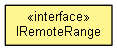
|
|||||||||
| PREV CLASS NEXT CLASS | FRAMES NO FRAMES | ||||||||
| SUMMARY: NESTED | FIELD | CONSTR | METHOD | DETAIL: FIELD | CONSTR | METHOD | ||||||||
public interface IRemoteRange
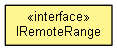
This class represents a cell, a row, a column, or a collection of cells in the a sheet.
Access
| Method Summary | |
|---|---|
void |
autoFit()
This method sets a reasonable size for each cell of the range automatically. |
void |
autoFormat(java.lang.String tableStyleName)
This method applies a table style for the range. |
IRemoteBorder |
borders(int position)
This method returns a Border object that represents a border of the range. |
IRemoteRange |
cells()
This method returns a Range object that represents a cell or all the cells in the specified range. |
IRemoteRange |
cells(int rowIndex)
This method returns a Range object that represents a cell or all the cells in the specified range. |
IRemoteRange |
cells(int rowIndex,
int columnIndex)
This method returns a Range object that represents a cell or all the cells in the specified range. |
void |
clear()
This method clears format information, including BackColor, and all Font properties. |
IRemoteRange |
columns()
This method returns a Range object that represents one column or all the columns in the specified range. |
IRemoteRange |
columns(int index)
This method returns a Range object that represents one column or all the columns in the specified range. |
void |
copy()
This method copies the selected range to the clipboard. |
void |
cut()
This method cuts the selected range to the clipboard. |
IRemoteSymphonyApplication |
getApplication()
This property represents the Lotus Symphony application. |
int |
getBackColor()
This property represents the background color of the range. |
java.lang.String |
getCellStyleName()
This property returns or sets the cell style of a range. |
int |
getColumn()
This property returns the number of columns in this range. |
int |
getColumnWidth()
This property returns or sets the column width in 1/100th mm. |
int |
getCount()
When the current range is specified from columns, the Count property returns the number of columns in the current range. |
int |
getCurrentSheetIndex()
This property returns the index of the current sheet of a range. |
int |
getEndColumn()
This property returns the absolute index of the last column of the range. |
int |
getEndRow()
This property returns the absolute index of the last row of the range. |
IRemoteRange |
getEntireColumn()
This property returns a Range object that represents the entire column or columns that contains the specified range. |
IRemoteRange |
getEntireRow()
This property returns a Range object that represents the entire row or rows that contains the specified range. |
IRemoteFont |
getFont()
This property returns a Font object that represents the font of the range. |
java.lang.String |
getFormula()
This property returns or sets the formula for this range. |
int |
getHeight()
This property returns the height of the range in 1/100th mm. |
int |
getHoriAlignment()
This property returns the horizontal alignment from the first cell in a range or sets the horizontal alignment of all cells in a range. |
java.lang.String |
getName()
This property returns the name of the range. |
IRemoteNumberFormat |
getNumberFormat()
This property returns a NumberFormat object that represents the number format of the range. |
int |
getRow()
This property returns the number of rows of the range. |
int |
getRowHeight()
This property returns or sets row width in 1/100th mm. |
IRemoteSheet |
getSheet()
This property returns the sheet containing current range. |
int |
getStartColumn()
This property returns the absolute index of the first column of the range. |
int |
getStartRow()
This property returns the absolute index of the first row of the range. |
java.lang.String |
getText()
This property returns the text from the first cell in this range or sets the text to all cells in this range. |
double |
getValue()
This property returns the value from the first cell in this range or sets the value to all cells in this range. |
int |
getVertAlignment()
This property returns the vertical alignment from the first cell in a range or sets the vertical alignment of all cells in a range. |
int |
getWidth()
This property returns the width of this range in 1/100th mm. |
int |
getWrapText()
This property returns or sets whether the text wraps in the range. |
void |
group(int orientation)
This method creates an outline group for the range. |
int |
hasFormula()
This property returns whether this range has a formula. |
void |
insertHyperLink(java.lang.String displayName,
java.lang.String url)
This method inserts a hyperlink in the current range. |
boolean |
isFormulaHidden()
True means that the formula of the range is hidden from the user. |
boolean |
isHidden()
True means that the range is hidden from the user. |
boolean |
isMergeCell()
Set this property to true to merge all cells of the range to one cell. |
boolean |
isPrintHidden()
True means that the range is hidden on printouts. |
boolean |
isProtected()
This property specifies if the range can be modified when the sheet is not modifiable from the user interface. |
IRemoteRange |
offset(int rowOffset,
int columnOffset)
This method returns a Range object that represents a range that is offset from the specified range. |
void |
paste()
This method pastes the content from the clipboard into the current range. |
IRemoteRange |
range(IRemoteRange range1,
IRemoteRange range2)
This method returns a Range object that represents a cell or a range of cells. |
IRemoteRange |
range(java.lang.String name)
This method returns a Range object that represents a cell or a range of cells. |
int |
replace(java.lang.String what,
java.lang.String replacement,
boolean matchcase)
This method replaces all specified text in a range with other text. |
IRemoteRange |
resize(int rowSize,
int colSize)
This method resizes the specified range and returns a Range object that represents the resized range. |
IRemoteRange |
rows()
This method returns a Range object that represents one row or all the rows in the specified range. |
IRemoteRange |
rows(int index)
This method returns a Range object that represents one row or all the rows in the specified range. |
void |
select()
This method selects the current range. |
void |
setBackColor(int color)
This property represents the background color of the range. |
void |
setCellStyleName(java.lang.String styleName)
This property returns or sets the cell style of a range. |
void |
setColumnWidth(int width)
This property returns or sets the column width in 1/100th mm. |
void |
setFormula(java.lang.String formula)
This property returns or sets the formula for this range. |
void |
setFormulaHidden(boolean hidden)
True means that the formula of the range is hidden from the user. |
void |
setHidden(boolean hidden)
True means that the range is hidden from the user. |
void |
setHoriAlignment(int hori)
This property returns the horizontal alignment from the first cell in a range or sets the horizontal alignment of all cells in a range. |
void |
setMergeCell(boolean merge)
Set this property to true to merge all cells of the range to one cell. |
void |
setPrintHidden(boolean hidden)
True means that the range is hidden on printouts. |
void |
setProtected(boolean protect)
This property specifies if the range can be modified when the sheet is not modifiable from the user interface. |
void |
setRowHeight(int rowHeight)
This property returns or sets row width in 1/100th mm. |
void |
setText(java.lang.String text)
This property returns the text from the first cell in this range or sets the text to all cells in this range. |
void |
setValue(double value)
This property returns the value from the first cell in this range or sets the value to all cells in this range. |
void |
setVertAlignment(int vert)
This property returns the vertical alignment from the first cell in a range or sets the vertical alignment of all cells in a range. |
void |
setWrapText(int wrap)
This property returns or sets whether the text wraps in the range. |
void |
sort(int key1,
int order1,
int key2,
int order2,
int key3,
int order3,
int type,
boolean matchCase,
int orientation,
boolean header)
This method sorts a range of values. |
void |
subtotal(java.lang.String[] columnList,
int groupby,
int function,
boolean replace,
boolean pagebreak,
boolean enablesort,
boolean sortAscending)
This method creates subtotals for the range. |
void |
unGroup(int orientation)
This method removes the group. |
| Method Detail |
|---|
IRemoteSymphonyApplication getApplication()
throws RemoteEclipseAPIException
RemoteEclipseAPIException
int getCount()
throws RemoteEclipseAPIException
RemoteEclipseAPIException
int getColumn()
throws RemoteEclipseAPIException
RemoteEclipseAPIException
int getColumnWidth()
throws RemoteEclipseAPIException
RemoteEclipseAPIException
void setColumnWidth(int width)
throws RemoteEclipseAPIException
width -
RemoteEclipseAPIException
IRemoteRange getEntireRow()
throws RemoteEclipseAPIException
RemoteEclipseAPIException
IRemoteRange getEntireColumn()
throws RemoteEclipseAPIException
RemoteEclipseAPIException
int getStartRow()
throws RemoteEclipseAPIException
RemoteEclipseAPIException
int getStartColumn()
throws RemoteEclipseAPIException
RemoteEclipseAPIException
int getEndRow()
throws RemoteEclipseAPIException
RemoteEclipseAPIException
int getEndColumn()
throws RemoteEclipseAPIException
RemoteEclipseAPIException
java.lang.String getName()
throws RemoteEclipseAPIException
RemoteEclipseAPIException
IRemoteFont getFont()
throws RemoteEclipseAPIException
RemoteEclipseAPIException
java.lang.String getFormula()
throws RemoteEclipseAPIException
RemoteEclipseAPIException
void setFormula(java.lang.String formula)
throws RemoteEclipseAPIException
formula -
RemoteEclipseAPIException
int hasFormula()
throws RemoteEclipseAPIException
| Constant | Description |
|---|---|
| Constant.SYMPHONY_BOOL_YES | specifies that all cells in this range contain a formula |
| Constant.SYMPHONY_BOOL_NO | specifies that none cells contain a formula |
| Constant.SYMPHONY_BOOL_MISCELLANEOUS | specifies that some cells contain a formula and others do not |
RemoteEclipseAPIException
int getHeight()
throws RemoteEclipseAPIException
RemoteEclipseAPIException
boolean isMergeCell()
throws RemoteEclipseAPIException
RemoteEclipseAPIException
void setMergeCell(boolean merge)
throws RemoteEclipseAPIException
merge -
RemoteEclipseAPIException
void setProtected(boolean protect)
throws RemoteEclipseAPIException
protect -
RemoteEclipseAPIException
boolean isFormulaHidden()
throws RemoteEclipseAPIException
RemoteEclipseAPIException
void setFormulaHidden(boolean hidden)
throws RemoteEclipseAPIException
hidden -
RemoteEclipseAPIException
boolean isHidden()
throws RemoteEclipseAPIException
RemoteEclipseAPIException
void setHidden(boolean hidden)
throws RemoteEclipseAPIException
hidden -
RemoteEclipseAPIException
boolean isPrintHidden()
throws RemoteEclipseAPIException
RemoteEclipseAPIException
void setPrintHidden(boolean hidden)
throws RemoteEclipseAPIException
hidden -
RemoteEclipseAPIException
int getRow()
throws RemoteEclipseAPIException
RemoteEclipseAPIException
int getRowHeight()
throws RemoteEclipseAPIException
RemoteEclipseAPIException
void setRowHeight(int rowHeight)
throws RemoteEclipseAPIException
rowHeight -
RemoteEclipseAPIException
java.lang.String getText()
throws RemoteEclipseAPIException
RemoteEclipseAPIException
void setText(java.lang.String text)
throws RemoteEclipseAPIException
text -
RemoteEclipseAPIException
double getValue()
throws RemoteEclipseAPIException
RemoteEclipseAPIException
void setValue(double value)
throws RemoteEclipseAPIException
value -
RemoteEclipseAPIException
int getWidth()
throws RemoteEclipseAPIException
RemoteEclipseAPIException
IRemoteSheet getSheet()
throws RemoteEclipseAPIException
RemoteEclipseAPIException
int getWrapText()
throws RemoteEclipseAPIException
| Constant | Description |
|---|---|
| Constant.SYMPHONY_BOOL_YES | specifies that text of all cells in this range wraps |
| Constant.SYMPHONY_BOOL_NO | specifies that none cells contain text that wraps |
| Constant.SYMPHONY_BOOL_MISCELLANEOUS | specifies that some of the cells contain text that wraps and others do not |
RemoteEclipseAPIException
void setWrapText(int wrap)
throws RemoteEclipseAPIException
| Constant | Description |
|---|---|
| Constant.SYMPHONY_BOOL_YES | specifies that text of all cells in this range wraps |
| Constant.SYMPHONY_BOOL_NO | specifies that none cells contain text that wraps |
| Constant.SYMPHONY_BOOL_MISCELLANEOUS | specifies that some of the cells contain text that wraps and others do not |
wrap -
RemoteEclipseAPIException
void clear()
throws RemoteEclipseAPIException
RemoteEclipseAPIException
void group(int orientation)
throws RemoteEclipseAPIException
orientation - Specifies the range group by column or row. The value can be a GroupSort orientation constant.RemoteEclipseAPIException
void sort(int key1,
int order1,
int key2,
int order2,
int key3,
int order3,
int type,
boolean matchCase,
int orientation,
boolean header)
throws RemoteEclipseAPIException
key1 - Specifies the first sort field and can be any index of the column or row in the range, determined by the parameter orientation, starting at 1. If the column or row index is out of bounds, this method throws an exception.order1 - Specifies the sort order for the values specified in parameter key1. The value can be a sort order constant.key2 - Specifies the second sort field and can be any index of the column or row in the range, and determined by the parameter orientation. If the column or row index is out of bounds, this method throws an exception.order2 - Specifies the sort order for the values specified in parameter key2. The value is the same as the parameter order1.key3 - Specifies the third sort field and can be any index of the column or row in the range, and determined by the parameter orientation. If the column or row index is out of bounds, this method throws an exception.order3 - Specifies the sort order for the values specified in parameter key3. The value is the same as the parameter order1.type - Specifies the sort type and can be a sort type constant.matchCase - Specifies whether match case. A value of true matches the case.orientation - Specifies whether to sort by column or row and can be a GroupSort orientation constant. A value of Constant.SYMPHONY_ORIENTATION_COLUMN sorts by column. A value of Constant.SYMPHONY_ORIENTATION_ROW sorts by row.header - true means that the first column or row is the header, false means the first column or row is not the header.
RemoteEclipseAPIException
void subtotal(java.lang.String[] columnList,
int groupby,
int function,
boolean replace,
boolean pagebreak,
boolean enablesort,
boolean sortAscending)
throws RemoteEclipseAPIException
columnList - Specifies which columns are subtotal columns and can be any index of the column in the range. If the column index is out of bounds, this method throws an exception.groupby - Specifies which column of the source range is used to group the contents of the source data and can be any index of column of this range, starting at 1. If the column index is out of bounds, this method throws an exception.function - Specifies what kind of subtotals are calculated, and the value can be a general function constant.replace - Specifies whether to replace previous data. A value of true replaces the previous data.pagebreak - Specifies whether to insert page break after each group. A value of false does not insert and a value of true does insert.enablesort - Specifies whether to sort the field. A value of true enable the sort operation.sortAscending - Specifies whether to sort in an ascending sequence. A value of true sorts in an ascending sequence. A value of false sorts in an descending sequence.
RemoteEclipseAPIException
void unGroup(int orientation)
throws RemoteEclipseAPIException
orientation - RemoteEclipseAPIException
IRemoteBorder borders(int position)
throws RemoteEclipseAPIException
position - Specifies the position of the border and can be a border type constant.
RemoteEclipseAPIException
IRemoteRange cells(int rowIndex,
int columnIndex)
throws RemoteEclipseAPIException
rowIndex - Specifies the row index in the range, starting at 1.If the row index is out of bounds, this method throws an exception.columnIndex - Specifies the column index in the range, starting at 1.If the column index is out of bounds, this method throws an exception.
RemoteEclipseAPIException
IRemoteRange cells()
throws RemoteEclipseAPIException
RemoteEclipseAPIException
IRemoteRange cells(int rowIndex)
throws RemoteEclipseAPIException
rowIndex - Specifies the row index in the range, starting at 1.If the row index is out of bounds, this method throws an exception.
RemoteEclipseAPIException
IRemoteRange columns()
throws RemoteEclipseAPIException
RemoteEclipseAPIException
IRemoteRange columns(int index)
throws RemoteEclipseAPIException
index - Specifies the column index in the range, starting at 1. If the column index is out of bounds, this method throws an exception.
RemoteEclipseAPIException
IRemoteRange offset(int rowOffset,
int columnOffset)
throws RemoteEclipseAPIException
rowOffset - Specifies the offset of row.columnOffset - Specifies offset of column.
RemoteEclipseAPIException
IRemoteRange resize(int rowSize,
int colSize)
throws RemoteEclipseAPIException
rowSize - Specifies the new number of rows.colSize - Specifies the new number of columns.
RemoteEclipseAPIException
IRemoteRange rows()
throws RemoteEclipseAPIException
RemoteEclipseAPIException
IRemoteRange rows(int index)
throws RemoteEclipseAPIException
index - Specifies the row index in the sheet, starting at 1. If the row index is out of bounds, this method throws an exception.
RemoteEclipseAPIException
IRemoteRange range(IRemoteRange range1,
IRemoteRange range2)
throws RemoteEclipseAPIException
range1 - Specifies the start of the new range.range2 - Specifies the end of the new range.
RemoteEclipseAPIException
IRemoteRange range(java.lang.String name)
throws RemoteEclipseAPIException
name - Specifies the range name of the new range. The name of range can represent a single cell, such as "A1", or represent a range containing a collection of cells, such as : "C2:E20", "B1:D10".
RemoteEclipseAPIException
void autoFit()
throws RemoteEclipseAPIException
RemoteEclipseAPIException
void autoFormat(java.lang.String tableStyleName)
throws RemoteEclipseAPIException
tableStyleName - Specifies the name of a table style.
RemoteEclipseAPIException
void cut()
throws RemoteEclipseAPIException
RemoteEclipseAPIException
void copy()
throws RemoteEclipseAPIException
RemoteEclipseAPIException
void paste()
throws RemoteEclipseAPIException
RemoteEclipseAPIException
int replace(java.lang.String what,
java.lang.String replacement,
boolean matchcase)
throws RemoteEclipseAPIException
what - Specifies the text in the range to be replaced.replacement - Specifies the text that replaces the text specified by the what parameter.matchcase - Specifies whether to match case. A value of true matches case, and a value of false does not match case.
RemoteEclipseAPIException
void select()
throws RemoteEclipseAPIException
RemoteEclipseAPIException
void insertHyperLink(java.lang.String displayName,
java.lang.String url)
throws RemoteEclipseAPIException
displayName - Specifies the name of this link to display.url - Specifies the URL of this link. You can link to a internet address or a sheet in the current spreadsheet. For example, if you want to insert a link for a sheet named "A", then the value for this parameter is "#A".
RemoteEclipseAPIException
int getBackColor()
throws RemoteEclipseAPIException
RemoteEclipseAPIException
void setBackColor(int color)
throws RemoteEclipseAPIException
color -
RemoteEclipseAPIException
IRemoteNumberFormat getNumberFormat()
throws RemoteEclipseAPIException
RemoteEclipseAPIException
int getHoriAlignment()
throws RemoteEclipseAPIException
RemoteEclipseAPIException
void setHoriAlignment(int hori)
throws RemoteEclipseAPIException
hori -
RemoteEclipseAPIException
int getVertAlignment()
throws RemoteEclipseAPIException
RemoteEclipseAPIException
void setVertAlignment(int vert)
throws RemoteEclipseAPIException
vert -
RemoteEclipseAPIException
boolean isProtected()
throws RemoteEclipseAPIException
RemoteEclipseAPIException
void setCellStyleName(java.lang.String styleName)
throws RemoteEclipseAPIException
styleName -
RemoteEclipseAPIException
java.lang.String getCellStyleName()
throws RemoteEclipseAPIException
RemoteEclipseAPIException
int getCurrentSheetIndex()
throws RemoteEclipseAPIException
RemoteEclipseAPIException
|
|||||||||
| PREV CLASS NEXT CLASS | FRAMES NO FRAMES | ||||||||
| SUMMARY: NESTED | FIELD | CONSTR | METHOD | DETAIL: FIELD | CONSTR | METHOD | ||||||||