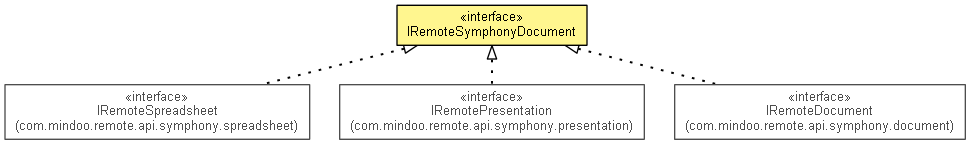
|
|||||||||
| PREV CLASS NEXT CLASS | FRAMES NO FRAMES | ||||||||
| SUMMARY: NESTED | FIELD | CONSTR | METHOD | DETAIL: FIELD | CONSTR | METHOD | ||||||||
public interface IRemoteSymphonyDocument
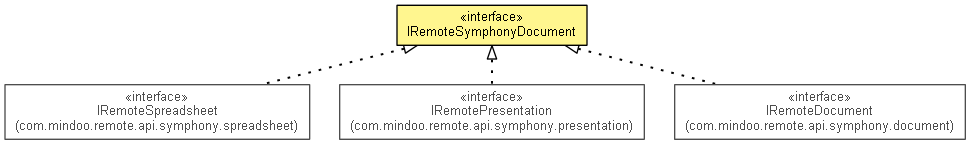
This class represents a Lotus Symphony document.
| Method Summary | |
|---|---|
void |
close(boolean isSave)
This method closes the document. |
void |
export(java.lang.String fileName)
This method exports a document to another name or format. |
void |
export(java.lang.String fileName,
java.lang.String fileFormat)
This method exports a document to another name or format. |
void |
export(java.lang.String fileName,
java.lang.String fileFormat,
java.lang.String password)
This method exports a document to another name or format. |
void |
exportPDF(java.lang.String fileName)
This method exports the document as a PDF file. |
IRemoteSymphonyApplication |
getApplication()
This property represents the Lotus Symphony application. |
java.lang.String |
getFullName()
This property returns the name of the document, including it's path and name. |
java.lang.String |
getName()
This property returns the name of the document. |
java.lang.String |
getPath()
This property returns the path of the document. |
java.lang.String |
getSaveFormat()
This property returns the file format of the document. |
IRemoteStyleFamilies |
getStyleFamilies()
This property returns all the style family of a document. |
int |
getType()
This property returns the file type. |
java.lang.String |
getUniqueID()
This property returns an unique ID to identify an opened document. |
boolean |
isSaved()
This property returns true if the document has not changed since it was last saved, otherwise it returns false. |
boolean |
isVisible()
This property returns true when the specified document is visible in the user interface. |
void |
print()
This method prints the document. |
void |
print(int copies)
This method prints the document. |
void |
print(int copies,
java.lang.String pages)
This method prints the document. |
void |
print(int copies,
java.lang.String pages,
boolean collate)
This method prints the document. |
void |
save()
This method saves the document. |
void |
saveAs(java.lang.String fileName)
This method saves the document with a new name or format. |
void |
saveAs(java.lang.String fileName,
java.lang.String fileFormat)
This method saves the document with a new name or format. |
void |
saveAs(java.lang.String fileName,
java.lang.String fileFormat,
java.lang.String password)
This method saves the document with a new name or format. |
void |
setEditAreaVisible(boolean visible)
No documentation in Symphony SDK |
| Method Detail |
|---|
IRemoteSymphonyApplication getApplication()
throws RemoteEclipseAPIException
RemoteEclipseAPIException
boolean isVisible()
throws RemoteEclipseAPIException
RemoteEclipseAPIException
java.lang.String getName()
throws RemoteEclipseAPIException
RemoteEclipseAPIException
java.lang.String getFullName()
throws RemoteEclipseAPIException
RemoteEclipseAPIException
java.lang.String getPath()
throws RemoteEclipseAPIException
RemoteEclipseAPIException
boolean isSaved()
throws RemoteEclipseAPIException
RemoteEclipseAPIException
java.lang.String getSaveFormat()
throws RemoteEclipseAPIException
RemoteEclipseAPIException
IRemoteStyleFamilies getStyleFamilies()
throws RemoteEclipseAPIException
RemoteEclipseAPIException
int getType()
throws RemoteEclipseAPIException
RemoteEclipseAPIException
void print()
throws RemoteEclipseAPIException
RemoteEclipseAPIException
void print(int copies)
throws RemoteEclipseAPIException
copies - Specifies the count of copies to print. The default value is 1.
RemoteEclipseAPIException
void print(int copies,
java.lang.String pages)
throws RemoteEclipseAPIException
copies - Specifies the count of copies to print. The default value is 1.pages - Specifies the range of pages to print. For example, the range 1-5, 7 prints pages 1 to 5, and page 7. The default value is all pages.
RemoteEclipseAPIException
void print(int copies,
java.lang.String pages,
boolean collate)
throws RemoteEclipseAPIException
copies - Specifies the count of copies to print. The default value is 1.pages - Specifies the range of pages to print. For example, the range 1-5, 7 prints pages 1 to 5, and page 7. The default value is all pages.collate - Specifies true to print all the pages before printing another copy when more than one copy to print, or false to print each page copies together. The default value is true.
RemoteEclipseAPIException
void save()
throws RemoteEclipseAPIException
RemoteEclipseAPIException
void saveAs(java.lang.String fileName)
throws RemoteEclipseAPIException
fileName - Specifies the new name of the document to be saved and must contain the file path. For example, on Microsoft® Windows® , the format is D:\\test.odt . On Linux®, the format is /home/me/test.odt.This method save the new document to the position indicated by fileName, then it become the current document in editor.If the document is opened, it will be save as it's default format. If the document is new, the SW,SD,SC type document will be saved as .odt,.odp,.ods type document.
RemoteEclipseAPIException
void saveAs(java.lang.String fileName,
java.lang.String fileFormat)
throws RemoteEclipseAPIException
fileName - Specifies the new name of the document to be saved and must contain the file path. For example, on Microsoft® Windows® , the format is D:\\test.odt . On Linux®, the format is /home/me/test.odt.This method save the new document to the position indicated by fileName, then it become the current document in editor.If the document is opened, it will be save as it's default format. If the document is new, the SW,SD,SC type document will be saved as .odt,.odp,.ods type document.fileFormat - Specifies the format of the document to be saved.RemoteEclipseAPIException
void saveAs(java.lang.String fileName,
java.lang.String fileFormat,
java.lang.String password)
throws RemoteEclipseAPIException
fileName - Specifies the new name of the document to be saved and must contain the file path. For example, on Microsoft® Windows® , the format is D:\\test.odt . On Linux®, the format is /home/me/test.odt.This method save the new document to the position indicated by fileName, then it become the current document in editor.If the document is opened, it will be save as it's default format. If the document is new, the SW,SD,SC type document will be saved as .odt,.odp,.ods type document.fileFormat - Specifies the format of the document to be saved.password - Specifies the password of the document.
RemoteEclipseAPIException
void close(boolean isSave)
throws RemoteEclipseAPIException
isSave - Specifies true to save changes before closing document.
RemoteEclipseAPIException
void exportPDF(java.lang.String fileName)
throws RemoteEclipseAPIException
fileName - Specifies the name of the exported PDF file and must be the full file name containing the file path. For example, on Microsoft® Windows® , the format is D:\\test.pdf. On Linux®, the format is /home/me/test.pdf.
RemoteEclipseAPIException
void setEditAreaVisible(boolean visible)
throws RemoteEclipseAPIException
visible -
RemoteEclipseAPIException
java.lang.String getUniqueID()
throws RemoteEclipseAPIException
RemoteEclipseAPIException
void export(java.lang.String fileName)
throws RemoteEclipseAPIException
fileName - Specifies the name of the document to export and must contain the file path. For example, on Microsoft® Windows®, the format is D:\\test.odt. On Linux®, the format is /home/me/test.odt.
RemoteEclipseAPIException
void export(java.lang.String fileName,
java.lang.String fileFormat)
throws RemoteEclipseAPIException
fileName - Specifies the name of the document to export and must contain the file path. For example, on Microsoft® Windows®, the format is D:\\test.odt. On Linux®, the format is /home/me/test.odt.fileFormat - Specifies the format of the document to export.RemoteEclipseAPIException
void export(java.lang.String fileName,
java.lang.String fileFormat,
java.lang.String password)
throws RemoteEclipseAPIException
fileName - Specifies the name of the document to export and must contain the file path. For example, on Microsoft® Windows®, the format is D:\\test.odt. On Linux®, the format is /home/me/test.odt.fileFormat - Specifies the format of the document to export.password - Specifies the password of the document to export.
RemoteEclipseAPIException
|
|||||||||
| PREV CLASS NEXT CLASS | FRAMES NO FRAMES | ||||||||
| SUMMARY: NESTED | FIELD | CONSTR | METHOD | DETAIL: FIELD | CONSTR | METHOD | ||||||||