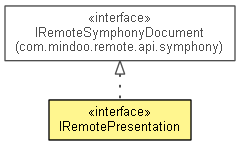
|
|||||||||
| PREV CLASS NEXT CLASS | FRAMES NO FRAMES | ||||||||
| SUMMARY: NESTED | FIELD | CONSTR | METHOD | DETAIL: FIELD | CONSTR | METHOD | ||||||||
public interface IRemotePresentation
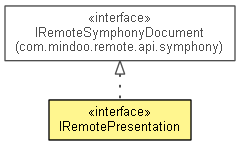
This class represents a Lotus® Symphony™ presentation file.
Creation and access
| Method Summary | |
|---|---|
void |
closePresentation(boolean saveChanges)
This method closes the presentation. |
IRemotePage |
getActivePage()
This property returns the active page of the presentation. |
IRemotePages |
getMasterPages()
This property returns all the master pages of the presentation. |
IRemotePages |
getPages()
This property returns all the pages of the presentation. |
void |
playScreen()
This method plays the screen show for the presentation. |
void |
playScreen(int pageNum)
This method plays the screen show for the presentation. |
void |
saveAsPresentation(java.lang.String fileName,
java.lang.String fileFormat)
This method saves the presentation with a new name or format. |
void |
saveAsPresentation(java.lang.String fileName,
java.lang.String fileFormat,
java.lang.String password)
This method saves the presentation with a new name or format. |
void |
savePresentation()
This method saves the current presentation. |
| Methods inherited from interface com.mindoo.remote.api.symphony.IRemoteSymphonyDocument |
|---|
close, export, export, export, exportPDF, getApplication, getFullName, getName, getPath, getSaveFormat, getStyleFamilies, getType, getUniqueID, isSaved, isVisible, print, print, print, print, save, saveAs, saveAs, saveAs, setEditAreaVisible |
| Method Detail |
|---|
void closePresentation(boolean saveChanges)
throws RemoteEclipseAPIException
saveChanges - Specifies whether to save changes before closing a presentation. A value of true saves the changes.
RemoteEclipseAPIException
void savePresentation()
throws RemoteEclipseAPIException
RemoteEclipseAPIException
void saveAsPresentation(java.lang.String fileName,
java.lang.String fileFormat)
throws RemoteEclipseAPIException
fileName - Specifies the new name of the presentation to be saved and must contain the file path. For example, on Microsoft® Windows® , the format is D:\\test.odp. On Linux®, the format is /home/me/test.odp.fileFormat - Specifies the format of the presentation to be saved. The following file formats are available:RemoteEclipseAPIException
void saveAsPresentation(java.lang.String fileName,
java.lang.String fileFormat,
java.lang.String password)
throws RemoteEclipseAPIException
fileName - Specifies the new name of the presentation to be saved and must contain the file path. For example, on Microsoft® Windows® , the format is D:\\test.odp. On Linux®, the format is /home/me/test.odp.fileFormat - Specifies the format of the presentation to be saved. The following file formats are available:password - Specifies the password of the presentation.
RemoteEclipseAPIException
IRemotePages getPages()
throws RemoteEclipseAPIException
RemoteEclipseAPIException
IRemotePages getMasterPages()
throws RemoteEclipseAPIException
RemoteEclipseAPIException
IRemotePage getActivePage()
throws RemoteEclipseAPIException
RemoteEclipseAPIException
void playScreen()
throws RemoteEclipseAPIException
RemoteEclipseAPIException
void playScreen(int pageNum)
throws RemoteEclipseAPIException
pageNum - Specifies the page number to start to play the screen show. The default value is 1. The range of the value is from 1 to the number of pages of the presentation. If the value of this parameter is out of bounds, this method throws an exception.
RemoteEclipseAPIException
|
|||||||||
| PREV CLASS NEXT CLASS | FRAMES NO FRAMES | ||||||||
| SUMMARY: NESTED | FIELD | CONSTR | METHOD | DETAIL: FIELD | CONSTR | METHOD | ||||||||