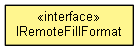
|
|||||||||
| PREV CLASS NEXT CLASS | FRAMES NO FRAMES | ||||||||
| SUMMARY: NESTED | FIELD | CONSTR | METHOD | DETAIL: FIELD | CONSTR | METHOD | ||||||||
public interface IRemoteFillFormat
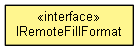
This class represents a set of properties to describe the style for rendering an area.
Access
To get the fill format of a shape, use the FillFormat property in the Shape class.
| Field Summary | |
|---|---|
static int |
FILLFORMAT_BITMAPMODE_NO_REPEAT
specifies that the bitmap image is rendered in its original or selected size. |
static int |
FILLFORMAT_BITMAPMODE_REPEAT
specifies that the bitmap image is repeated over the fill area. |
static int |
FILLFORMAT_BITMAPMODE_STRETCH
specifies that the bitmap image is stretched to fill the area. |
static java.lang.String |
FILLFORMAT_BITMAPNAME_ARTIFICIAL_TURF
|
static java.lang.String |
FILLFORMAT_BITMAPNAME_BLANK
|
static java.lang.String |
FILLFORMAT_BITMAPNAME_BROWNSTONE
|
static java.lang.String |
FILLFORMAT_BITMAPNAME_COARSE_GRAINED
|
static java.lang.String |
FILLFORMAT_BITMAPNAME_DAISY
|
static java.lang.String |
FILLFORMAT_BITMAPNAME_DROPLETS
|
static java.lang.String |
FILLFORMAT_BITMAPNAME_FIERY
|
static java.lang.String |
FILLFORMAT_BITMAPNAME_GRAVEL
|
static java.lang.String |
FILLFORMAT_BITMAPNAME_LEAVES
|
static java.lang.String |
FILLFORMAT_BITMAPNAME_LINEN
|
static java.lang.String |
FILLFORMAT_BITMAPNAME_MARBLE
|
static java.lang.String |
FILLFORMAT_BITMAPNAME_MERCURY
|
static java.lang.String |
FILLFORMAT_BITMAPNAME_METAL
|
static java.lang.String |
FILLFORMAT_BITMAPNAME_NETTING
|
static java.lang.String |
FILLFORMAT_BITMAPNAME_ORANGE
|
static java.lang.String |
FILLFORMAT_BITMAPNAME_ROSES
|
static java.lang.String |
FILLFORMAT_BITMAPNAME_SKY
|
static java.lang.String |
FILLFORMAT_BITMAPNAME_SPACE
|
static java.lang.String |
FILLFORMAT_BITMAPNAME_STONE
|
static java.lang.String |
FILLFORMAT_BITMAPNAME_WALL
|
static java.lang.String |
FILLFORMAT_BITMAPNAME_WATER
|
static int |
FILLFORMAT_FILLMODE_BITMAP
specifies to use a bitmap to fill the area |
static int |
FILLFORMAT_FILLMODE_GRADIENT
specifies to use a gradient color to fill the area. |
static int |
FILLFORMAT_FILLMODE_HATCH
specifies to use a hatch to fill the area. |
static int |
FILLFORMAT_FILLMODE_NONE
specifies that the area is not filled. |
static int |
FILLFORMAT_FILLMODE_SOLID
specifies to use a solid color to fill the area. |
static int |
FILLFORMAT_GRADIENTTYPE_AXIAL
specifies an axial gradient image. |
static int |
FILLFORMAT_GRADIENTTYPE_ELLIPTICAL
specifies an elliptical gradient image. |
static int |
FILLFORMAT_GRADIENTTYPE_LINEAR
specifies a linear gradient image. |
static int |
FILLFORMAT_GRADIENTTYPE_RADIAL
specifies a radial gradient image. |
static int |
FILLFORMAT_GRADIENTTYPE_RECT
specifies a gradient image in the shape of a rectangle. |
static int |
FILLFORMAT_GRADIENTTYPE_SQUARE
specifies a gradient image in the shape of a square. |
static java.lang.String |
FILLFORMAT_GRARDIENTNAME_AXIAL_LIGHT_RED_WHITE
|
static java.lang.String |
FILLFORMAT_GRARDIENTNAME_ELLIPSOID_BLUE_GRAY_LIGHT
|
static java.lang.String |
FILLFORMAT_GRARDIENTNAME_GRADIENT1
|
static java.lang.String |
FILLFORMAT_GRARDIENTNAME_GRADIENT2
|
static java.lang.String |
FILLFORMAT_GRARDIENTNAME_GRADIENT3
|
static java.lang.String |
FILLFORMAT_GRARDIENTNAME_GRADIENT4
|
static java.lang.String |
FILLFORMAT_GRARDIENTNAME_GRADIENT5
|
static java.lang.String |
FILLFORMAT_GRARDIENTNAME_GRADIENT6
|
static java.lang.String |
FILLFORMAT_GRARDIENTNAME_LINEAR_BLUE_WHITE
|
static java.lang.String |
FILLFORMAT_GRARDIENTNAME_LINEAR_MAGENTA_GREEN
|
static java.lang.String |
FILLFORMAT_GRARDIENTNAME_LINEAR_YELLOW_BROWN
|
static java.lang.String |
FILLFORMAT_GRARDIENTNAME_RADIAL_GREEN_BLACK
|
static java.lang.String |
FILLFORMAT_GRARDIENTNAME_RADIAL_RED_YELLOW
|
static java.lang.String |
FILLFORMAT_GRARDIENTNAME_RECTANGULAR_RED_WHITE
|
static java.lang.String |
FILLFORMAT_GRARDIENTNAME_SQUARE_YELLOW_WHITE
|
static java.lang.String |
FILLFORMAT_HATCHNAME_BLACK_0_DEGREES
|
static java.lang.String |
FILLFORMAT_HATCHNAME_BLACK_45_DEGREES
|
static java.lang.String |
FILLFORMAT_HATCHNAME_BLACK_45_DEGREES_WIDE
|
static java.lang.String |
FILLFORMAT_HATCHNAME_BLACK_90_DEGREES
|
static java.lang.String |
FILLFORMAT_HATCHNAME_BLACK_N45_DEGREES
|
static java.lang.String |
FILLFORMAT_HATCHNAME_BLUE_CROSSED_0_DEGREES
|
static java.lang.String |
FILLFORMAT_HATCHNAME_BLUE_CROSSED_45_DEGREES
|
static java.lang.String |
FILLFORMAT_HATCHNAME_BLUE_TRIPLE_90_DEGREES
|
static java.lang.String |
FILLFORMAT_HATCHNAME_RED_CROSSED_0_DEGREES
|
static java.lang.String |
FILLFORMAT_HATCHNAME_RED_CROSSED_45_DEGREES
|
static int |
FILLFORMAT_LINETYPE_DOUBLE
specifies that the hatch is a horizontal and a vertical line. |
static int |
FILLFORMAT_LINETYPE_SINGLE
specifies that the hatch consists of a single horizontal line. |
static int |
FILLFORMAT_LINETYPE_TRIPLE
specifies that the hatch is a horizontal, vertical and diagonal line. |
| Method Summary | |
|---|---|
void |
fillByBitmapFile(java.lang.String bitmapUrl)
This method selects a bitmap file to use as a fill pattern. |
void |
fillByBitmapFile(java.lang.String bitmapUrl,
int mode)
This method selects a bitmap file to use as a fill pattern. |
void |
fillByBitmapName(java.lang.String name)
This method selects a bitmap image that is embedded in Lotus Symphony to use as a fill pattern. |
void |
fillByBitmapName(java.lang.String name,
int mode)
This method selects a bitmap image that is embedded in Lotus Symphony to use as a fill pattern. |
void |
fillByColor(int value)
This method fills the object by the specified color and transparence. |
void |
fillByColor(int value,
short transparence)
This method fills the object by the specified color and transparence. |
void |
fillByGradient(int gradientType,
int angle,
short border,
int startColor,
int startIntensity,
int endColor,
int endIntensity,
short centerX,
short centerY)
This method sets a gradient image to use as a fill pattern. |
void |
fillByGradientName(java.lang.String name)
This method selects a gradient image embedded in Lotus Symphony to use as a fill pattern. |
void |
fillByHatch(int spacing,
int angle,
int lineType,
int lineColor)
This method sets a hatching pattern to use as the fill pattern. |
void |
fillByHatchName(java.lang.String name)
This method selects a hatching pattern to use as the fill pattern. |
void |
fillNone()
This method fills nothing for the object. |
IRemoteSymphonyApplication |
getApplication()
This property represents the Lotus Symphony application. |
int |
getBackColor()
This property returns the background color of the object. |
int |
getBitmapMode()
This property returns the bitmap mode of the object. |
int |
getFillMode()
This property returns the fill mode of the object. |
IRemoteFillGradient |
getGradient()
This property returns a gradient image of the object, which describes a fill pattern within an area. |
IRemoteFillHatch |
getHatch()
This property returns a hatching pattern that defines the appearance of a hatching, which is a texture made of straight lines. |
short |
getTransparence()
This property returns the transparence of the object. |
| Field Detail |
|---|
static final java.lang.String FILLFORMAT_GRARDIENTNAME_GRADIENT1
static final java.lang.String FILLFORMAT_GRARDIENTNAME_GRADIENT2
static final java.lang.String FILLFORMAT_GRARDIENTNAME_GRADIENT3
static final java.lang.String FILLFORMAT_GRARDIENTNAME_GRADIENT4
static final java.lang.String FILLFORMAT_GRARDIENTNAME_GRADIENT5
static final java.lang.String FILLFORMAT_GRARDIENTNAME_GRADIENT6
static final java.lang.String FILLFORMAT_GRARDIENTNAME_LINEAR_BLUE_WHITE
static final java.lang.String FILLFORMAT_GRARDIENTNAME_RADIAL_GREEN_BLACK
static final java.lang.String FILLFORMAT_GRARDIENTNAME_RECTANGULAR_RED_WHITE
static final java.lang.String FILLFORMAT_GRARDIENTNAME_SQUARE_YELLOW_WHITE
static final java.lang.String FILLFORMAT_GRARDIENTNAME_LINEAR_MAGENTA_GREEN
static final java.lang.String FILLFORMAT_GRARDIENTNAME_LINEAR_YELLOW_BROWN
static final java.lang.String FILLFORMAT_GRARDIENTNAME_RADIAL_RED_YELLOW
static final java.lang.String FILLFORMAT_GRARDIENTNAME_ELLIPSOID_BLUE_GRAY_LIGHT
static final java.lang.String FILLFORMAT_GRARDIENTNAME_AXIAL_LIGHT_RED_WHITE
static final java.lang.String FILLFORMAT_HATCHNAME_BLACK_0_DEGREES
static final java.lang.String FILLFORMAT_HATCHNAME_BLACK_45_DEGREES
static final java.lang.String FILLFORMAT_HATCHNAME_BLACK_N45_DEGREES
static final java.lang.String FILLFORMAT_HATCHNAME_BLACK_90_DEGREES
static final java.lang.String FILLFORMAT_HATCHNAME_RED_CROSSED_45_DEGREES
static final java.lang.String FILLFORMAT_HATCHNAME_RED_CROSSED_0_DEGREES
static final java.lang.String FILLFORMAT_HATCHNAME_BLUE_CROSSED_45_DEGREES
static final java.lang.String FILLFORMAT_HATCHNAME_BLUE_CROSSED_0_DEGREES
static final java.lang.String FILLFORMAT_HATCHNAME_BLUE_TRIPLE_90_DEGREES
static final java.lang.String FILLFORMAT_HATCHNAME_BLACK_45_DEGREES_WIDE
static final java.lang.String FILLFORMAT_BITMAPNAME_BLANK
static final java.lang.String FILLFORMAT_BITMAPNAME_SKY
static final java.lang.String FILLFORMAT_BITMAPNAME_WATER
static final java.lang.String FILLFORMAT_BITMAPNAME_COARSE_GRAINED
static final java.lang.String FILLFORMAT_BITMAPNAME_SPACE
static final java.lang.String FILLFORMAT_BITMAPNAME_METAL
static final java.lang.String FILLFORMAT_BITMAPNAME_DROPLETS
static final java.lang.String FILLFORMAT_BITMAPNAME_MARBLE
static final java.lang.String FILLFORMAT_BITMAPNAME_LINEN
static final java.lang.String FILLFORMAT_BITMAPNAME_STONE
static final java.lang.String FILLFORMAT_BITMAPNAME_MERCURY
static final java.lang.String FILLFORMAT_BITMAPNAME_GRAVEL
static final java.lang.String FILLFORMAT_BITMAPNAME_WALL
static final java.lang.String FILLFORMAT_BITMAPNAME_BROWNSTONE
static final java.lang.String FILLFORMAT_BITMAPNAME_NETTING
static final java.lang.String FILLFORMAT_BITMAPNAME_LEAVES
static final java.lang.String FILLFORMAT_BITMAPNAME_ARTIFICIAL_TURF
static final java.lang.String FILLFORMAT_BITMAPNAME_DAISY
static final java.lang.String FILLFORMAT_BITMAPNAME_ORANGE
static final java.lang.String FILLFORMAT_BITMAPNAME_FIERY
static final java.lang.String FILLFORMAT_BITMAPNAME_ROSES
static final int FILLFORMAT_FILLMODE_NONE
static final int FILLFORMAT_FILLMODE_SOLID
static final int FILLFORMAT_FILLMODE_GRADIENT
static final int FILLFORMAT_FILLMODE_HATCH
static final int FILLFORMAT_FILLMODE_BITMAP
static final int FILLFORMAT_GRADIENTTYPE_LINEAR
static final int FILLFORMAT_GRADIENTTYPE_AXIAL
static final int FILLFORMAT_GRADIENTTYPE_RADIAL
static final int FILLFORMAT_GRADIENTTYPE_ELLIPTICAL
static final int FILLFORMAT_GRADIENTTYPE_SQUARE
static final int FILLFORMAT_GRADIENTTYPE_RECT
static final int FILLFORMAT_LINETYPE_SINGLE
static final int FILLFORMAT_LINETYPE_DOUBLE
static final int FILLFORMAT_LINETYPE_TRIPLE
static final int FILLFORMAT_BITMAPMODE_REPEAT
static final int FILLFORMAT_BITMAPMODE_STRETCH
static final int FILLFORMAT_BITMAPMODE_NO_REPEAT
| Method Detail |
|---|
IRemoteSymphonyApplication getApplication()
throws RemoteEclipseAPIException
RemoteEclipseAPIException
int getFillMode()
throws RemoteEclipseAPIException
| Constant | Value | Description |
|---|---|---|
| FillFormat.FILLFORMAT_FILLMODE_NONE | 0 | specifies that the area is not filled. |
| FillFormat.FILLFORMAT_FILLMODE_SOLID | 1 | specifies to use a solid color to fill the area. |
| FillFormat.FILLFORMAT_FILLMODE_GRADIENT | 2 | specifies to use a gradient color to fill the area. |
| FillFormat.FILLFORMAT_FILLMODE_HATCH | 3 | specifies to use a hatch to fill the area. |
| FillFormat.FILLFORMAT_FILLMODE_BITMAP | 4 | specifies to use a bitmap to fill the area |
RemoteEclipseAPIException
int getBackColor()
throws RemoteEclipseAPIException
RemoteEclipseAPIException
short getTransparence()
throws RemoteEclipseAPIException
RemoteEclipseAPIException
int getBitmapMode()
throws RemoteEclipseAPIException
| Constant | Value | Description |
|---|---|---|
| FillFormat.FILLFORMAT_BITMAPMODE_REPEAT | 0 | specifies that the bitmap image is repeated over the fill area. |
| FillFormat.FILLFORMAT_BITMAPMODE_STRETCH | 1 | specifies that the bitmap image is stretched to fill the area. |
| FillFormat.FILLFORMAT_BITMAPMODE_NO_REPEAT | 2 | specifies that the bitmap image is rendered in its original or selected size. |
RemoteEclipseAPIException
IRemoteFillGradient getGradient()
throws RemoteEclipseAPIException
RemoteEclipseAPIException
IRemoteFillHatch getHatch()
throws RemoteEclipseAPIException
RemoteEclipseAPIException
void fillNone()
throws RemoteEclipseAPIException
RemoteEclipseAPIException
void fillByColor(int value)
throws RemoteEclipseAPIException
value - Specifies the value of the color. The value is the decimal value of a color. To get the decimal value of a color, use the RGB method in the Application class.
RemoteEclipseAPIException
void fillByColor(int value,
short transparence)
throws RemoteEclipseAPIException
value - Specifies the value of the color. The value is the decimal value of a color. To get the decimal value of a color, use the RGB method in the Application class.transparence - Specifies the transparency in the object. Values range from 0 which is fully opaque to 100 which is fully transparent. The default value is 0.
RemoteEclipseAPIException
void fillByBitmapFile(java.lang.String bitmapUrl)
throws RemoteEclipseAPIException
bitmapUrl - Specifies the bitmap file.
RemoteEclipseAPIException
void fillByBitmapFile(java.lang.String bitmapUrl,
int mode)
throws RemoteEclipseAPIException
bitmapUrl - Specifies the bitmap file.mode - Specifies the fill mode of the bitmap file. The value of this parameter is a constant and can be one of these modes:| Constant | Value | Description |
|---|---|---|
| FillFormat.FILLFORMAT_BITMAPMODE_REPEAT | 0 | specifies that the bitmap image is repeated over the fill area. |
| FillFormat.FILLFORMAT_BITMAPMODE_STRETCH | 1 | specifies that the bitmap image is stretched to fill the area. |
| FillFormat.FILLFORMAT_BITMAPMODE_NO_REPEAT | 2 | specifies that the bitmap image is rendered in its original or selected size. |
RemoteEclipseAPIException
void fillByBitmapName(java.lang.String name,
int mode)
throws RemoteEclipseAPIException
name - Specifies the name of bitmap image. The value of this parameter is constant and can be one of these images:| Constant | Value | Description |
|---|---|---|
| FillFormat.FILLFORMAT_BITMAPNAME_BLANK | "Empty" | |
| FillFormat.FILLFORMAT_BITMAPNAME_SKY | "Sky" | |
| FillFormat.FILLFORMAT_BITMAPNAME_WATER | "Aqua" | |
| FillFormat.FILLFORMAT_BITMAPNAME_COARSE_GRAINED | "Coarse" | |
| FillFormat.FILLFORMAT_BITMAPNAME_SPACE | "Space" | |
| FillFormat.FILLFORMAT_BITMAPNAME_METAL | "Metal" | |
| FillFormat.FILLFORMAT_BITMAPNAME_DROPLETS | "Wet" | |
| FillFormat.FILLFORMAT_BITMAPNAME_MARBLE | "Marble" | |
| FillFormat.FILLFORMAT_BITMAPNAME_LINEN | "Linen" | |
| FillFormat.FILLFORMAT_BITMAPNAME_STONE | "Stone" | |
| FillFormat.FILLFORMAT_BITMAPNAME_MERCURY | "Space Metal" | |
| FillFormat.FILLFORMAT_BITMAPNAME_GRAVEL | "Pebbles" | |
| FillFormat.FILLFORMAT_BITMAPNAME_WALL | "Wall" | |
| FillFormat.FILLFORMAT_BITMAPNAME_BROWNSTONE | "Red Wall" | |
| FillFormat.FILLFORMAT_BITMAPNAME_NETTING | "Pattern" | |
| FillFormat.FILLFORMAT_BITMAPNAME_LEAVES | "Leaves" | |
| FillFormat.FILLFORMAT_BITMAPNAME_ARTIFICIAL_TURF | "Lawn Artificial" | |
| FillFormat.FILLFORMAT_BITMAPNAME_DAISY | "Daisy" | |
| FillFormat.FILLFORMAT_BITMAPNAME_ORANGE | "Orange" | |
| FillFormat.FILLFORMAT_BITMAPNAME_FIERY | "Fiery" | |
| FillFormat.FILLFORMAT_BITMAPNAME_ROSES | "Roses" |
mode - Specifies the mode of the bitmap, the value is a constant, can be:| Constant | Value | Description |
|---|---|---|
| FillFormat.FILLFORMAT_BITMAPMODE_REPEAT | 0 | specifies that the bitmap image is repeated over the fill area. |
| FillFormat.FILLFORMAT_BITMAPMODE_STRETCH | 1 | specifies that the bitmap image is stretched to fill the area. |
| FillFormat.FILLFORMAT_BITMAPMODE_NO_REPEAT | 2 | specifies that the bitmap image is rendered in its original or selected size. |
RemoteEclipseAPIException
void fillByGradientName(java.lang.String name)
throws RemoteEclipseAPIException
name - Specifies the name of a gradient image. The value of this parameter is a constant and can be one of these images:| Constant | Value | Description |
|---|---|---|
| FillFormat.FILLFORMAT_GRARDIENTNAME_GRADIENT1 | "Gradient 1" | |
| FillFormat.FILLFORMAT_GRARDIENTNAME_GRADIENT2 | "Gradient 2" | |
| FillFormat.FILLFORMAT_GRARDIENTNAME_GRADIENT3 | "Gradient 3" | |
| FillFormat.FILLFORMAT_GRARDIENTNAME_GRADIENT4 | "Gradient 4" | |
| FillFormat.FILLFORMAT_GRARDIENTNAME_GRADIENT5 | "Gradient 5" | |
| FillFormat.FILLFORMAT_GRARDIENTNAME_GRADIENT6 | "Gradient 6" | |
| FillFormat.FILLFORMAT_GRARDIENTNAME_LINEAR_BLUE_WHITE | "Linear blue/white" | |
| FillFormat.FILLFORMAT_GRARDIENTNAME_RADIAL_GREEN_BLACK | "Radial green/black" | |
| FillFormat.FILLFORMAT_GRARDIENTNAME_RECTANGULAR_RED_WHITE | "Rectangular red/white" | |
| FillFormat.FILLFORMAT_GRARDIENTNAME_SQUARE_YELLOW_WHITE | "Square yellow/white" | |
| FillFormat.FILLFORMAT_GRARDIENTNAME_LINEAR_MAGENTA_GREEN | "Linear magenta/green" | |
| FillFormat.FILLFORMAT_GRARDIENTNAME_LINEAR_YELLOW_BROWN | "Linear yellow/brown" | |
| FillFormat.FILLFORMAT_GRARDIENTNAME_RADIAL_RED_YELLOW | "Radial red/yellow" | |
| FillFormat.FILLFORMAT_GRARDIENTNAME_ELLIPSOID_BLUE_GRAY_LIGHT | "Ellipsoid blue grey/light blue" | |
| FillFormat.FILLFORMAT_GRARDIENTNAME_AXIAL_LIGHT_RED_WHITE | "Axial light red/white" |
RemoteEclipseAPIException
void fillByGradient(int gradientType,
int angle,
short border,
int startColor,
int startIntensity,
int endColor,
int endIntensity,
short centerX,
short centerY)
throws RemoteEclipseAPIException
gradientType - Specifies the type of the gradient image. The value of this parameter is a constant and can be one of these types:| Constant | Value | Description |
|---|---|---|
| FillFormat.FILLFORMAT_GRADIENTTYPE_LINEAR | 0 | specifies a linear gradient image. |
| FillFormat.FILLFORMAT_GRADIENTTYPE_AXIAL | 1 | specifies an axial gradient image. |
| FillFormat.FILLFORMAT_GRADIENTTYPE_RADIAL | 2 | specifies a radial gradient image. |
| FillFormat.FILLFORMAT_GRADIENTTYPE_ELLIPTICAL | 3 | specifies an elliptical gradient image. |
| FillFormat.FILLFORMAT_GRADIENTTYPE_SQUARE | 4 | specifies a gradient image in the shape of a square. |
| FillFormat.FILLFORMAT_GRADIENTTYPE_RECT | 5 | specifies a gradient image in the shape of a rectangle. |
angle - Specifies a rotation angle for the selected gradient image.border - Specifies the amount by which you want to adjust the area of the endpoint color on the gradient image. The endpoint color is the color that is selected in the To field.startColor - Specifies a color for the beginning point of the gradient image.startIntensity - Specifies the intensity for the color in the From field. Values range from 0% which is black, to 100% of the selected color.endColor - Specifies a color for the endpoint of the gradient image.endIntensity - Specifies the intensity for the color in the To field. Values range from 0% which is black, to 100% of the selected color.centerX - Specifies the horizontal offset for the gradient image, where 0% is the current horizontal location of the endpoint color in the gradient image. The endpoint color is the color that is selected in the To field.centerY - Specifies the vertical offset for the gradient image, where 0% is the current vertical location of the endpoint color in the gradient. The endpoint color is the color that is selected in the To field.
RemoteEclipseAPIException
void fillByHatchName(java.lang.String name)
throws RemoteEclipseAPIException
name - Specifies the name of a hatching pattern. The value of this parameter is constant and can be one of these names:| Constant | Value | Description |
|---|---|---|
| FillFormat.FILLFORMAT_HATCHNAME_BLACK_0_DEGREES | "Black 0 Degrees" | |
| FillFormat.FILLFORMAT_HATCHNAME_BLACK_45_DEGREES | "Black 45 Degrees" | |
| FillFormat.FILLFORMAT_HATCHNAME_BLACK_N45_DEGREES | "Black -45 Degrees" | |
| FillFormat.FILLFORMAT_HATCHNAME_BLACK_90_DEGREES | "Black 90 Degrees" | |
| FillFormat.FILLFORMAT_HATCHNAME_RED_CROSSED_45_DEGREES | "Red Crossed 45 Degrees" | |
| FillFormat.FILLFORMAT_HATCHNAME_RED_CROSSED_0_DEGREES | "Red Crossed 0 Degrees" | |
| FillFormat.FILLFORMAT_HATCHNAME_BLUE_CROSSED_45_DEGREES | "Blue Crossed 45 Degrees" | |
| FillFormat.FILLFORMAT_HATCHNAME_BLUE_CROSSED_0_DEGREES | "Blue Crossed 0 Degrees" | |
| FillFormat.FILLFORMAT_HATCHNAME_BLUE_TRIPLE_90_DEGREES | "Blue Triple 90 Degrees" | |
| FillFormat.FILLFORMAT_HATCHNAME_BLACK_45_DEGREES_WIDE | "Black 45 Degrees Wide" |
RemoteEclipseAPIException
void fillByBitmapName(java.lang.String name)
throws RemoteEclipseAPIException
name - Specifies the name of bitmap image. The value of this parameter is constant and can be one of these images:| Constant | Value | Description |
|---|---|---|
| FillFormat.FILLFORMAT_BITMAPNAME_BLANK | "Empty" | |
| FillFormat.FILLFORMAT_BITMAPNAME_SKY | "Sky" | |
| FillFormat.FILLFORMAT_BITMAPNAME_WATER | "Aqua" | |
| FillFormat.FILLFORMAT_BITMAPNAME_COARSE_GRAINED | "Coarse" | |
| FillFormat.FILLFORMAT_BITMAPNAME_SPACE | "Space" | |
| FillFormat.FILLFORMAT_BITMAPNAME_METAL | "Metal" | |
| FillFormat.FILLFORMAT_BITMAPNAME_DROPLETS | "Wet" | |
| FillFormat.FILLFORMAT_BITMAPNAME_MARBLE | "Marble" | |
| FillFormat.FILLFORMAT_BITMAPNAME_LINEN | "Linen" | |
| FillFormat.FILLFORMAT_BITMAPNAME_STONE | "Stone" | |
| FillFormat.FILLFORMAT_BITMAPNAME_MERCURY | "Space Metal" | |
| FillFormat.FILLFORMAT_BITMAPNAME_GRAVEL | "Pebbles" | |
| FillFormat.FILLFORMAT_BITMAPNAME_WALL | "Wall" | |
| FillFormat.FILLFORMAT_BITMAPNAME_BROWNSTONE | "Red Wall" | |
| FillFormat.FILLFORMAT_BITMAPNAME_NETTING | "Pattern" | |
| FillFormat.FILLFORMAT_BITMAPNAME_LEAVES | "Leaves" | |
| FillFormat.FILLFORMAT_BITMAPNAME_ARTIFICIAL_TURF | "Lawn Artificial" | |
| FillFormat.FILLFORMAT_BITMAPNAME_DAISY | "Daisy" | |
| FillFormat.FILLFORMAT_BITMAPNAME_ORANGE | "Orange" | |
| FillFormat.FILLFORMAT_BITMAPNAME_FIERY | "Fiery" | |
| FillFormat.FILLFORMAT_BITMAPNAME_ROSES | "Roses" |
RemoteEclipseAPIException
void fillByHatch(int spacing,
int angle,
int lineType,
int lineColor)
throws RemoteEclipseAPIException
spacing - Specifies the amount of space that you want between the hatch lines.angle - Specifies the rotation angle for the hatch lines.lineType - Specifies the type of hatch lines that you want to use. The value of this parameter is a constant and can be one of these types:| Constant | Value | Description |
|---|---|---|
| FillFormat.FILLFORMAT_LINETYPE_SINGLE | 0 | specifies that the hatch consists of a single horizontal line. |
| FillFormat.FILLFORMAT_LINETYPE_DOUBLE | 1 | specifies that the hatch is a horizontal and a vertical line. |
| FillFormat.FILLFORMAT_LINETYPE_TRIPLE | 2 | specifies that the hatch is a horizontal, vertical and diagonal line. |
lineColor - Specifies the color of the hatch lines.
RemoteEclipseAPIException
|
|||||||||
| PREV CLASS NEXT CLASS | FRAMES NO FRAMES | ||||||||
| SUMMARY: NESTED | FIELD | CONSTR | METHOD | DETAIL: FIELD | CONSTR | METHOD | ||||||||