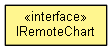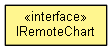Chart provides access to the chart title, and method to render the chart.
|
Method Summary |
void |
chartWizard(IRemoteRange range,
java.lang.String gallery,
int plotBy,
java.lang.String title,
boolean hasLegend)
This method creates a chart. |
IRemoteSymphonyApplication |
getApplication()
This property represents the Lotus Symphony application. |
IRemoteChartTitle |
getChartTitle()
This property returns a ChartTitle object that represents the title of the specified chart. |
java.lang.String |
getChartType()
This property returns or sets the type of the chart. |
int |
getPlotBy()
This property returns or sets whether the chart is plotted by rows or columns. |
void |
setChartType(java.lang.String type)
This property returns or sets the type of the chart. |
void |
setPlotBy(int plotBy)
This property returns or sets whether the chart is plotted by rows or columns. |
void |
setSourceData(IRemoteRange range)
This method resets the source range for the chart. |
getApplication
IRemoteSymphonyApplication getApplication()
throws RemoteEclipseAPIException
- This property represents the Lotus Symphony application.
- Returns:
- application
- Throws:
RemoteEclipseAPIException
getChartTitle
IRemoteChartTitle getChartTitle()
throws RemoteEclipseAPIException
- This property returns a ChartTitle object that represents the title of the specified chart.
- Returns:
- title
- Throws:
RemoteEclipseAPIException
getChartType
java.lang.String getChartType()
throws RemoteEclipseAPIException
- This property returns or sets the type of the chart. The type of a chart can be a chart type constant.
- Returns:
- type
- Throws:
RemoteEclipseAPIException
setChartType
void setChartType(java.lang.String type)
throws RemoteEclipseAPIException
- This property returns or sets the type of the chart. The type of a chart can be a chart type constant.
- Parameters:
type -
- Throws:
RemoteEclipseAPIException
getPlotBy
int getPlotBy()
throws RemoteEclipseAPIException
- This property returns or sets whether the chart is plotted by rows or columns. The value can be a chart plot type constant.
- Returns:
- plotBy
- Throws:
RemoteEclipseAPIException
setPlotBy
void setPlotBy(int plotBy)
throws RemoteEclipseAPIException
- This property returns or sets whether the chart is plotted by rows or columns. The value can be a chart plot type constant.
- Parameters:
plotBy -
- Throws:
RemoteEclipseAPIException
setSourceData
void setSourceData(IRemoteRange range)
throws RemoteEclipseAPIException
- This method resets the source range for the chart.
- Parameters:
range - Specifies the source range of the chart. If the source range is in another sheet, this method throws an exception.
- Throws:
RemoteEclipseAPIException
chartWizard
void chartWizard(IRemoteRange range,
java.lang.String gallery,
int plotBy,
java.lang.String title,
boolean hasLegend)
throws RemoteEclipseAPIException
- This method creates a chart.
- Parameters:
range - Specifies the source range. If the range is in another sheet, this method throws an exception.gallery - Specifies the chart type, which can be a chart type constant.plotBy - Specifies whether the data for each series is in rows or columns, and can be a chart plot type constant.title - Specifies the title for this chart.hasLegend - Specifies true when the chart has legend, or false when the chart has no legend.
- Throws:
RemoteEclipseAPIException