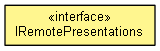
|
|||||||||
| PREV CLASS NEXT CLASS | FRAMES NO FRAMES | ||||||||
| SUMMARY: NESTED | FIELD | CONSTR | METHOD | DETAIL: FIELD | CONSTR | METHOD | ||||||||
public interface IRemotePresentations
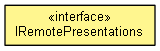
This class represents a collection of all the presentations opened in Lotus Symphony.
Access
To get all the opened presentations in Lotus Symphony, use the Presentations property in the Application class.
Usage
Presentations provides access to presentations, and provides method to create, open, save, and close presentations.
A presentation can be created and opened in two ways: visible mode and invisible mode, see addPresentation method and openPresentation method.
| Method Summary | |
|---|---|
IRemotePresentation |
addPresentation(java.lang.String template,
boolean AsTemplate,
boolean visible)
This method creates a new presentation. |
void |
closePresentations(boolean saveChanges)
This method closes all the presentations opened in Lotus Symphony. |
IRemoteSymphonyApplication |
getApplication()
This property represents the Lotus Symphony application. |
int |
getCount()
This property represents the number of presentations opened in Lotus Symphony. |
IRemotePresentation |
item(int index)
This method returns a presentation opened in Lotus Symphony by index. |
IRemotePresentation |
openPresentation(java.lang.String fileName,
boolean visible)
This method opens a presentation. |
IRemotePresentation |
openPresentation(java.lang.String fileName,
boolean visible,
java.lang.String password)
This method opens a presentation. |
void |
savePresentations()
This method saves all the presentations opened in Lotus Symphony. |
| Method Detail |
|---|
IRemoteSymphonyApplication getApplication()
throws RemoteEclipseAPIException
RemoteEclipseAPIException
int getCount()
throws RemoteEclipseAPIException
RemoteEclipseAPIException
IRemotePresentation addPresentation(java.lang.String template,
boolean AsTemplate,
boolean visible)
throws RemoteEclipseAPIException
template - Specifies the name of the template to be used for the new presentation. For example, on Microsoft® Windows®, the format is D:\\template.otp. On Linux®, the format is /home/me/template.otp. If the template file does not exists, this method throws an exception. If no template is used, the value of this property is empty string, for example, presentations.addPresentation("",false,true).AsTemplate - When a template is used, this parameter specifies true to creates a new untitled presentation based on the template, and it specifies false to load the template for editing. If no template is used, both true and false create a new untitled presentation.visible - Specifies true to open the new presentation in a visible window or tab, or false to open the new presentation in invisible mode.
RemoteEclipseAPIException
void closePresentations(boolean saveChanges)
throws RemoteEclipseAPIException
saveChanges - Specifies whether save changes before closing presentations. A value of true saves changes. A value of false does not save changes.
RemoteEclipseAPIException
IRemotePresentation item(int index)
throws RemoteEclipseAPIException
index - Specifies the index of the presentation to be returned, starting at 1.
RemoteEclipseAPIException
IRemotePresentation openPresentation(java.lang.String fileName,
boolean visible)
throws RemoteEclipseAPIException
fileName - Specifies the full file name and path of the presentation to be opened. For example, on Microsoft® Windows®, the format is D:\\test.odp. On Linux®, the format is /home/me/test.odp. If the presentation does not exist or is an unsupported file type, this method throws an exception.visible - Specifying true opens the presentation in a visible window or tab. Specifying false opens the presentation in invisible mode.
RemoteEclipseAPIException
void savePresentations()
throws RemoteEclipseAPIException
RemoteEclipseAPIException
IRemotePresentation openPresentation(java.lang.String fileName,
boolean visible,
java.lang.String password)
throws RemoteEclipseAPIException
fileName - Specifies the full file name and path of the presentation to be opened. For example, on Microsoft® Windows®, the format is D:\\test.odp. On Linux®, the format is /home/me/test.odp. If the presentation does not exist or is an unsupported file type, this method throws an exception.visible - Specifying true opens the presentation in a visible window or tab. Specifying false opens the presentation in invisible mode.password - Specifies the password of the presentation. If the password is not correct, this method throws an exception.
RemoteEclipseAPIException
|
|||||||||
| PREV CLASS NEXT CLASS | FRAMES NO FRAMES | ||||||||
| SUMMARY: NESTED | FIELD | CONSTR | METHOD | DETAIL: FIELD | CONSTR | METHOD | ||||||||